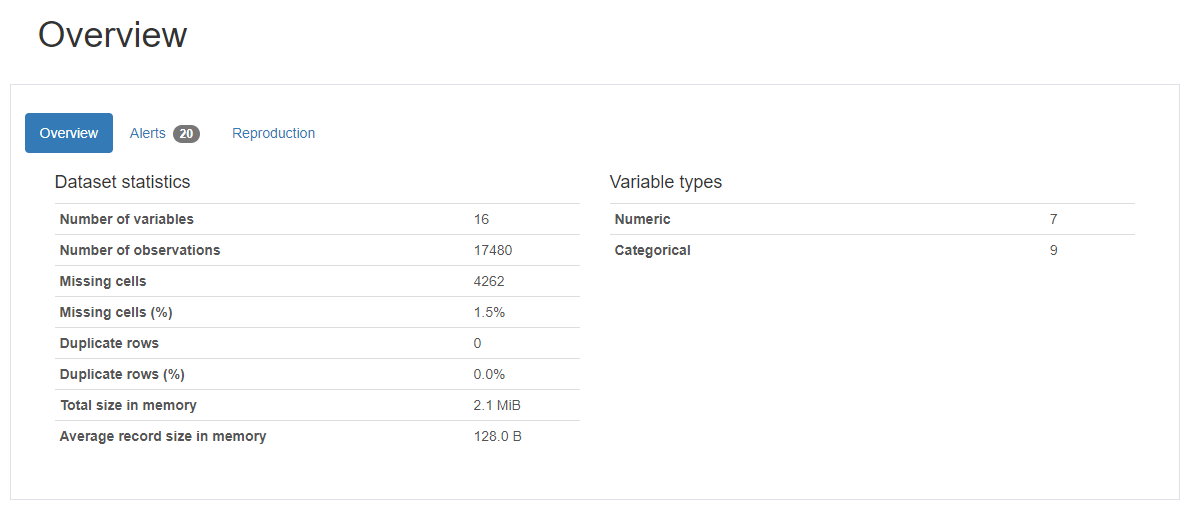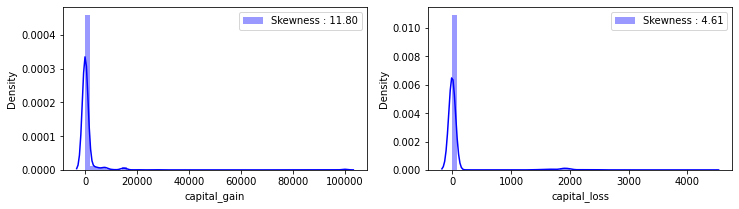인구 데이터 기반 소득 예측하기 | 데이콘
👨👧👧 인구 데이터를 EDA하고 LightGBM과 XGBoost 모델을 활용하여 인구 별 소득을 예측하는 방법을 공유합니다.
인구 데이터 기반 소득 예측하기 | 데이콘
KEYWORDS
소득 예측 머신러닝, 소득 예측 딥러닝, 소득 예측 파이썬, Forecasting Income, LightGBM, XGBoost, Ensemble
데이콘의 “인구 데이터 기반 소득 예측 경진대회”에 참여하여 작성한 글이며, 코드실행은 Google Colab의 GPU, Standard RAM 환경에서 진행했습니다.
➔ 데이콘에서 읽기
0. Import Packages
- 라이브러리 불러오기
1
2
3
4
5
6
7
8
9
10
11
12
13
14
15
16
17
18
19
20
21
22
23
24
25
26
!pip install -U pandas-profiling
import numpy as np
import pandas as pd
import matplotlib
import matplotlib.pyplot as plt
import sklearn
import pandas_profiling
import seaborn as sns
import random as rn
import os
import scipy.stats as stats
from sklearn.preprocessing import LabelEncoder
from sklearn.preprocessing import OneHotEncoder
from sklearn.model_selection import train_test_split
from sklearn.ensemble import VotingClassifier
from sklearn import metrics
import xgboost as xgb
import lightgbm as lgb
from collections import Counter
import warnings
%matplotlib inline
warnings.filterwarnings(action='ignore')
- 주요 라이브러리 버전 확인
1
2
3
4
5
6
print("numpy version: {}". format(np.__version__))
print("pandas version: {}". format(pd.__version__))
print("matplotlib version: {}". format(matplotlib.__version__))
print("scikit-learn version: {}". format(sklearn.__version__))
print("xgboost version: {}". format(xgb.__version__))
print("lightgbm version: {}". format(lgb.__version__))
numpy version: 1.21.6
pandas version: 1.3.5
matplotlib version: 3.2.2
scikit-learn version: 1.0.2
xgboost version: 0.90
lightgbm version: 2.2.3
- 랜덤 시드 고정
1
2
3
4
5
# reproducibility
seed_num = 42
np.random.seed(seed_num)
rn.seed(seed_num)
os.environ['PYTHONHASHSEED']=str(seed_num)
1. Load and Check Dataset
Variable Description
| age | workclass | fnlwgt | education |
| 나이 | 일 유형 | CPS(Current Population Survey) 가중치 | 교육수준 |
| education.num | marital.status | occupation |
| 교육수준 번호 | 결혼 상태 | 직업 |
| relationship | race | sex | capital.gain | capital.loss | hours.per.week | native.country |
| 가족관계 | 인종 | 성별 | 자본 이익 | 자본 손실 | 주당 근무시간 | 본 국적 |
- 데이터 불러오기
1
2
3
4
5
6
7
train = pd.read_csv('/content/drive/MyDrive/Forecasting_income/dataset/train.csv')
test = pd.read_csv('/content/drive/MyDrive/Forecasting_income/dataset/test.csv')
train.columns = train.columns.str.replace('.','_')
test.columns = test.columns.str.replace('.','_')
train.head()
id age workclass fnlwgt education education_num marital_status \
0 0 32 Private 309513 Assoc-acdm 12 Married-civ-spouse
1 1 33 Private 205469 Some-college 10 Married-civ-spouse
2 2 46 Private 149949 Some-college 10 Married-civ-spouse
3 3 23 Private 193090 Bachelors 13 Never-married
4 4 55 Private 60193 HS-grad 9 Divorced
occupation relationship race sex capital_gain capital_loss \
0 Craft-repair Husband White Male 0 0
1 Exec-managerial Husband White Male 0 0
2 Craft-repair Husband White Male 0 0
3 Adm-clerical Own-child White Female 0 0
4 Adm-clerical Not-in-family White Female 0 0
hours_per_week native_country target
0 40 United-States 0
1 40 United-States 1
2 40 United-States 0
3 30 United-States 0
4 40 United-States 0
- Pandas Profiling Report 생성하기
1
2
pr=train.profile_report()
pr.to_file('/content/drive/MyDrive/Forecasting_income/pr_report.html')
- Pandas Profiling을 활용하면 아래와 같이 데이터 프레임을 쉽고 효율적으로 탐색할 수 있습니다.
Pandas Profiling Report의 Alert 활용하기
Variable Pairs with the High Correlation
relationship-sexage-marital.statusworkclass-occupationeducation-education.numrelationship-marital.statusrace-native.countrysex-occupationtarget-relationship
Data Type
- Numeric (7) :
id,age,fnlwgt,education.num,capital.gain,capital.loss,hours.per.week - Categorical (9) :
workclass,education,marital.status,occupation,relationship,race,sex,native.country,target
Note
workclass와occupation이 같은 비율 (10.5%)의 결측치(Missing Value)를 가집니다.native.country는 583(3.3%)의 결측치(Missing Value)를 가지므로 해당 행(Row)을 삭제해주겠습니다.capital.gain와capital.loss는 높은 왜도(Skewness)를 가집니다. 이상치(Outlier)를 확인하고 필요시 제거하거나 변환 함수를 적용하겠습니다.
1
train.info()
<class 'pandas.core.frame.DataFrame'>
RangeIndex: 17480 entries, 0 to 17479
Data columns (total 16 columns):
# Column Non-Null Count Dtype
--- ------ -------------- -----
0 id 17480 non-null int64
1 age 17480 non-null int64
2 workclass 15644 non-null object
3 fnlwgt 17480 non-null int64
4 education 17480 non-null object
5 education_num 17480 non-null int64
6 marital_status 17480 non-null object
7 occupation 15637 non-null object
8 relationship 17480 non-null object
9 race 17480 non-null object
10 sex 17480 non-null object
11 capital_gain 17480 non-null int64
12 capital_loss 17480 non-null int64
13 hours_per_week 17480 non-null int64
14 native_country 16897 non-null object
15 target 17480 non-null int64
dtypes: int64(8), object(8)
memory usage: 2.1+ MB
2. Data Preprocessing
(1) Missing Value
1
train.columns[train.isnull().any()]
Index(['workclass', 'occupation', 'native_country'], dtype='object')
1
train[train["workclass"].isnull()]
id age workclass fnlwgt education education_num \
15081 15081 90 NaN 77053 HS-grad 9
15082 15082 66 NaN 186061 Some-college 10
15084 15084 51 NaN 172175 Doctorate 16
15086 15086 61 NaN 135285 HS-grad 9
15087 15087 71 NaN 100820 HS-grad 9
... ... ... ... ... ... ...
17475 17475 35 NaN 320084 Bachelors 13
17476 17476 30 NaN 33811 Bachelors 13
17477 17477 71 NaN 287372 Doctorate 16
17478 17478 41 NaN 202822 HS-grad 9
17479 17479 72 NaN 129912 HS-grad 9
marital_status occupation relationship race \
15081 Widowed NaN Not-in-family White
15082 Widowed NaN Unmarried Black
15084 Never-married NaN Not-in-family White
15086 Married-civ-spouse NaN Husband White
15087 Married-civ-spouse NaN Husband White
... ... ... ... ...
17475 Married-civ-spouse NaN Wife White
17476 Never-married NaN Not-in-family Asian-Pac-Islander
17477 Married-civ-spouse NaN Husband White
17478 Separated NaN Not-in-family Black
17479 Married-civ-spouse NaN Husband White
sex capital_gain capital_loss hours_per_week native_country \
15081 Female 0 4356 40 United-States
15082 Female 0 4356 40 United-States
15084 Male 0 2824 40 United-States
15086 Male 0 2603 32 United-States
15087 Male 0 2489 15 United-States
... ... ... ... ... ...
17475 Female 0 0 55 United-States
17476 Female 0 0 99 United-States
17477 Male 0 0 10 United-States
17478 Female 0 0 32 United-States
17479 Male 0 0 25 United-States
target
15081 0
15082 0
15084 1
15086 0
15087 0
... ...
17475 1
17476 0
17477 1
17478 0
17479 0
[1836 rows x 16 columns]
1
train['workclass'].unique()
array(['Private', 'State-gov', 'Local-gov', 'Self-emp-not-inc',
'Self-emp-inc', 'Federal-gov', 'Without-pay', nan, 'Never-worked'],
dtype=object)
workclass와occupation열(Column)에서 결측치가 포함된 행은 삭제합니다.- 두 열이 동시에 결측치를 갖는 경우가 대부분이므로,
workclass의 결측치만Never-worked와 같은 이미 존재하는 특성으로 채우는 것은 의미가 없습니다. workclass와occupation에 새로운 feature을 부여하는 방법도 시도하였지만, One-hot Encoding을 했을 때 생기는 테스트 데이터와의 값 차이 때문에 다른 방법을 고려해볼 필요가 있다고 생각합니다 😔
1
2
3
4
print(sum(train['workclass'].isna()))
print(sum(train['occupation'].isna()))
fill_na = train['workclass'].isna()
1836
1843
1
2
3
4
5
df_train = train.dropna()
print(sum(df_train['workclass'].isna()))
print(sum(df_train['occupation'].isna()))
print(sum(df_train['native_country'].isna()))
0
0
0
1
df_train
id age workclass fnlwgt education education_num \
0 0 32 Private 309513 Assoc-acdm 12
1 1 33 Private 205469 Some-college 10
2 2 46 Private 149949 Some-college 10
3 3 23 Private 193090 Bachelors 13
4 4 55 Private 60193 HS-grad 9
... ... ... ... ... ... ...
15076 15076 35 Private 337286 Masters 14
15077 15077 36 Private 182074 Some-college 10
15078 15078 50 Self-emp-inc 175070 Prof-school 15
15079 15079 39 Private 202937 Some-college 10
15080 15080 33 Private 96245 Assoc-acdm 12
marital_status occupation relationship race \
0 Married-civ-spouse Craft-repair Husband White
1 Married-civ-spouse Exec-managerial Husband White
2 Married-civ-spouse Craft-repair Husband White
3 Never-married Adm-clerical Own-child White
4 Divorced Adm-clerical Not-in-family White
... ... ... ... ...
15076 Never-married Exec-managerial Not-in-family Asian-Pac-Islander
15077 Divorced Adm-clerical Not-in-family White
15078 Married-civ-spouse Prof-specialty Husband White
15079 Divorced Tech-support Not-in-family White
15080 Married-civ-spouse Prof-specialty Husband White
sex capital_gain capital_loss hours_per_week native_country \
0 Male 0 0 40 United-States
1 Male 0 0 40 United-States
2 Male 0 0 40 United-States
3 Female 0 0 30 United-States
4 Female 0 0 40 United-States
... ... ... ... ... ...
15076 Male 0 0 40 United-States
15077 Male 0 0 45 United-States
15078 Male 0 0 45 United-States
15079 Female 0 0 40 Poland
15080 Male 0 0 50 United-States
target
0 0
1 1
2 0
3 0
4 0
... ...
15076 0
15077 0
15078 1
15079 0
15080 0
[15081 rows x 16 columns]
(2) Outlier
1
2
3
4
5
6
7
fig, ax = plt.subplots(1, 2, figsize=(12,3))
g = sns.distplot(df_train['capital_gain'], color='b', label='Skewness : {:.2f}'.format(df_train['capital_gain'].skew()), ax=ax[0])
g = g.legend(loc='best')
g = sns.distplot(df_train['capital_loss'], color='b', label='Skewness : {:.2f}'.format(df_train['capital_loss'].skew()), ax=ax[1])
g = g.legend(loc='best')
plt.show()
1
2
3
4
5
6
7
8
9
10
11
12
13
14
15
16
numeric_fts = ['age', 'fnlwgt', 'education_num', 'capital_gain', 'capital_loss', 'hours_per_week']
outlier_ind = []
for i in numeric_fts:
Q1 = np.percentile(df_train[i],25)
Q3 = np.percentile(df_train[i],75)
IQR = Q3-Q1
outlier_list = df_train[(df_train[i] < Q1 - IQR * 1.5) | (df_train[i] > Q3 + IQR * 1.5)].index
outlier_ind.extend(outlier_list)
outlier_ind = Counter(outlier_ind)
multi_outliers = list(k for k,j in outlier_ind.items() if j > 2)
# Drop outliers
train_df = df_train.drop(multi_outliers, axis = 0).reset_index(drop = True)
train_df
id age workclass fnlwgt education education_num \
0 0 32 Private 309513 Assoc-acdm 12
1 1 33 Private 205469 Some-college 10
2 2 46 Private 149949 Some-college 10
3 3 23 Private 193090 Bachelors 13
4 4 55 Private 60193 HS-grad 9
... ... ... ... ... ... ...
15043 15076 35 Private 337286 Masters 14
15044 15077 36 Private 182074 Some-college 10
15045 15078 50 Self-emp-inc 175070 Prof-school 15
15046 15079 39 Private 202937 Some-college 10
15047 15080 33 Private 96245 Assoc-acdm 12
marital_status occupation relationship race \
0 Married-civ-spouse Craft-repair Husband White
1 Married-civ-spouse Exec-managerial Husband White
2 Married-civ-spouse Craft-repair Husband White
3 Never-married Adm-clerical Own-child White
4 Divorced Adm-clerical Not-in-family White
... ... ... ... ...
15043 Never-married Exec-managerial Not-in-family Asian-Pac-Islander
15044 Divorced Adm-clerical Not-in-family White
15045 Married-civ-spouse Prof-specialty Husband White
15046 Divorced Tech-support Not-in-family White
15047 Married-civ-spouse Prof-specialty Husband White
sex capital_gain capital_loss hours_per_week native_country \
0 Male 0 0 40 United-States
1 Male 0 0 40 United-States
2 Male 0 0 40 United-States
3 Female 0 0 30 United-States
4 Female 0 0 40 United-States
... ... ... ... ... ...
15043 Male 0 0 40 United-States
15044 Male 0 0 45 United-States
15045 Male 0 0 45 United-States
15046 Female 0 0 40 Poland
15047 Male 0 0 50 United-States
target
0 0
1 1
2 0
3 0
4 0
... ...
15043 0
15044 0
15045 1
15046 0
15047 0
[15048 rows x 16 columns]
1
print(train_df['capital_gain'].skew(), train_df['capital_loss'].skew())
12.004940559585881 4.607122286739042
- 이상치들을 제거하였음에도 두 변수는 여전히 높은 왜도를 보이고 있어, 로그 변환(Log Transformation)을 진행했습니다.
1
2
3
4
5
6
7
8
# log transformation
train_df['capital_gain'] = train_df['capital_gain'].map(lambda i: np.log(i) if i > 0 else 0)
test['capital_gain'] = test['capital_gain'].map(lambda i: np.log(i) if i > 0 else 0)
train_df['capital_loss'] = train_df['capital_loss'].map(lambda i: np.log(i) if i > 0 else 0)
test['capital_loss'] = test['capital_loss'].map(lambda i: np.log(i) if i > 0 else 0)
print(train_df['capital_gain'].skew(), train_df['capital_loss'].skew())
3.0945787119106676 4.390015583095806
3. Feature Engineering
(1) Correlation
- 범주형(Categorical) 데이터를 라벨 인코더(Label Encoder)를 통해 수치형(Numerical)으로 변환한 후 상관관계를 확인합니다.
- Categorical :
workclass,education,marital.status,occupation,relationship,race,sex,native.country
1
2
3
4
5
6
7
8
la_train = train_df.copy()
cat_fts = ['workclass', 'education', 'marital_status', 'occupation', 'relationship', 'race', 'sex', 'native_country']
for i in range(len(cat_fts)):
encoder = LabelEncoder()
la_train[cat_fts[i]] = encoder.fit_transform(la_train[cat_fts[i]])
la_train.head()
id age workclass fnlwgt education education_num marital_status \
0 0 32 2 309513 7 12 2
1 1 33 2 205469 15 10 2
2 2 46 2 149949 15 10 2
3 3 23 2 193090 9 13 4
4 4 55 2 60193 11 9 0
occupation relationship race sex capital_gain capital_loss \
0 2 0 4 1 0.0 0.0
1 3 0 4 1 0.0 0.0
2 2 0 4 1 0.0 0.0
3 0 3 4 0 0.0 0.0
4 0 1 4 0 0.0 0.0
hours_per_week native_country target
0 40 38 0
1 40 38 1
2 40 38 0
3 30 38 0
4 40 38 0
- 앞서 수행한 Pandas Profiling Report의 Alert 섹션을 참고하여 상관계수를 계산했습니다.
- 유의미한 상관관계를 가지고 있다고 생각되는 변수 Pair는
relationship-sex,occupation-workclass,education-education.num입니다.
1
2
# Pearson
la_train[['age','marital_status', 'relationship', 'sex', 'occupation', 'workclass']].corr()
age marital_status relationship sex occupation \
age 1.000000 -0.271955 -0.240331 0.087515 -0.007994
marital_status -0.271955 1.000000 0.180281 -0.124481 0.023856
relationship -0.240331 0.180281 1.000000 -0.590077 -0.052109
sex 0.087515 -0.124481 -0.590077 1.000000 0.061443
occupation -0.007994 0.023856 -0.052109 0.061443 1.000000
workclass 0.081100 -0.044000 -0.070512 0.078764 0.010194
workclass
age 0.081100
marital_status -0.044000
relationship -0.070512
sex 0.078764
occupation 0.010194
workclass 1.000000
1
la_train[['education', 'education_num', 'race', 'native_country']].corr()
education education_num race native_country
education 1.000000 0.348614 0.011236 0.079063
education_num 0.348614 1.000000 0.034686 0.097485
race 0.011236 0.034686 1.000000 0.126654
native_country 0.079063 0.097485 0.126654 1.000000
범주형인 변수는 Cramer’s V 공식을 활용하여 상관관계를 확인했습니다.
\(V = \sqrt{\frac{\chi^2}{N \cdot \min(k-1, r-1)}}\)
- $N$: 전체 관측값의 합
- $k$: 행의 개수
- $r$: 열의 개수
1
2
3
4
5
6
7
stat = stats.chi2_contingency(la_train[['race', 'native_country']].values, correction=False)[0]
obs = np.sum(la_train[['race', 'native_country']].values)
mini = min(la_train[['race', 'native_country']].values.shape)-1
# Cramer's V
V = np.sqrt((stat/(obs*mini)))
print(V)
0.11306993147326666
(2) String to numerical
- 범주형 데이터를 모델의 Input으로 사용하기 위해서는 수치형 데이터로 변환시킬 필요가 있습니다. 라벨 인코더는 불필요한 상관관계를 보일 가능성이 있기에 원핫 인코더(One-hot Encoder)를 사용했습니다.
- Categorical :
workclass,education,marital.status,occupation,relationship,race,sex,native.country
1
2
train_dataset = train_df.copy()
test_dataset = test.copy()
get_dummies를 사용하여 원핫 인코딩을 진행했습니다.
1
2
3
4
5
train_dataset = pd.get_dummies(train_dataset)
test_dataset = pd.get_dummies(test_dataset)
print(train_dataset.columns)
print(test_dataset.columns)
Index(['id', 'age', 'fnlwgt', 'education_num', 'capital_gain', 'capital_loss',
'hours_per_week', 'target', 'workclass_Federal-gov',
'workclass_Local-gov',
...
'native_country_Portugal', 'native_country_Puerto-Rico',
'native_country_Scotland', 'native_country_South',
'native_country_Taiwan', 'native_country_Thailand',
'native_country_Trinadad&Tobago', 'native_country_United-States',
'native_country_Vietnam', 'native_country_Yugoslavia'],
dtype='object', length=106)
Index(['id', 'age', 'fnlwgt', 'education_num', 'capital_gain', 'capital_loss',
'hours_per_week', 'workclass_Federal-gov', 'workclass_Local-gov',
'workclass_Private',
...
'native_country_Portugal', 'native_country_Puerto-Rico',
'native_country_Scotland', 'native_country_South',
'native_country_Taiwan', 'native_country_Thailand',
'native_country_Trinadad&Tobago', 'native_country_United-States',
'native_country_Vietnam', 'native_country_Yugoslavia'],
dtype='object', length=104)
- Train 데이터와 Test 데이터의 열 길이를 맞춰주는 작업을 합니다.
1
2
3
4
5
6
7
8
9
test_col = []
add_test = []
for i in test_dataset.columns:
test_col.append(i)
for j in train_dataset.columns:
if j not in test_col:
add_test.append(j)
add_test.remove('target')
- Test 데이터의
native.country열에는 ‘Holand-Netherlands’ 특성이 없는걸까요?
1
print(add_test)
['native_country_Holand-Netherlands']
1
2
3
4
5
for d in add_test:
test_dataset[d] = 0
print(train_dataset.columns)
print(test_dataset.columns)
Index(['id', 'age', 'fnlwgt', 'education_num', 'capital_gain', 'capital_loss',
'hours_per_week', 'target', 'workclass_Federal-gov',
'workclass_Local-gov',
...
'native_country_Portugal', 'native_country_Puerto-Rico',
'native_country_Scotland', 'native_country_South',
'native_country_Taiwan', 'native_country_Thailand',
'native_country_Trinadad&Tobago', 'native_country_United-States',
'native_country_Vietnam', 'native_country_Yugoslavia'],
dtype='object', length=106)
Index(['id', 'age', 'fnlwgt', 'education_num', 'capital_gain', 'capital_loss',
'hours_per_week', 'workclass_Federal-gov', 'workclass_Local-gov',
'workclass_Private',
...
'native_country_Puerto-Rico', 'native_country_Scotland',
'native_country_South', 'native_country_Taiwan',
'native_country_Thailand', 'native_country_Trinadad&Tobago',
'native_country_United-States', 'native_country_Vietnam',
'native_country_Yugoslavia', 'native_country_Holand-Netherlands'],
dtype='object', length=105)
- Train 데이터의 Target 열을 제외하면, 열 길이가 잘 맞춰진것을 확인할 수 있습니다.
4. Modeling
- 먼저, Train과 Validation 데이터를
train_test_split함수를 사용하여 만들어줍니다.
1
2
3
4
5
6
7
8
9
10
11
12
13
14
test_size =0.15
train_data, val_data = train_test_split(train_dataset, test_size = test_size, random_state = seed_num)
drop_col = ['target', 'id']
train_x = train_data.drop(drop_col, axis = 1)
train_y = pd.DataFrame(train_data['target'])
val_x = val_data.drop(drop_col, axis = 1)
val_y = pd.DataFrame(val_data['target'])
print(train_x.shape, train_y.shape)
print(val_x.shape, val_y.shape)
(12790, 104) (12790, 1)
(2258, 104) (2258, 1)
- LGBM과 XGboost를 Soft Voting하여 간단한 앙상블(Ensemble) 파이프라인을 제작했습니다.
- Soft Voting은 LGBM, XGboost 모델의 예측 확률을 평균 계산하여 최종 Class를 결정합니다.
1
2
3
4
5
6
7
8
9
10
11
12
13
14
15
16
LGBClassifier = lgb.LGBMClassifier(random_state = seed_num)
lgbm = LGBClassifier.fit(train_x.values,
train_y.values.ravel(),
eval_set = [(train_x.values, train_y), (val_x.values, val_y)],
eval_metric ='auc', early_stopping_rounds = 1000,
verbose = True)
XGBClassifier = xgb.XGBClassifier(max_depth = 6, learning_rate = 0.01, n_estimators = 10000, random_state = seed_num)
xgb = XGBClassifier.fit(train_x.values,
train_y.values.ravel(),
eval_set = [(train_x.values, train_y), (val_x.values, val_y)],
eval_metric = 'auc', early_stopping_rounds = 1000,
verbose = True)
voting = VotingClassifier(estimators=[('xgb', xgb),('lgbm', lgbm)], voting='soft')
vot = voting.fit(train_x.values, train_y.values)
5. Evaluation & Submission
1
2
3
4
5
6
7
l_val_y_pred = lgbm.predict(val_x.values)
x_val_y_pred = xgb.predict(val_x.values)
v_val_y_pred = vot.predict(val_x.values)
print(metrics.accuracy_score(l_val_y_pred, val_y))
print(metrics.accuracy_score(x_val_y_pred, val_y))
print(metrics.accuracy_score(v_val_y_pred, val_y))
0.8702391496899912
0.8680248007085917
0.8596102745792737
1
print(metrics.classification_report(v_val_y_pred, val_y))
precision recall f1-score support
0 0.93 0.89 0.91 1800
1 0.63 0.72 0.68 458
accuracy 0.86 2258
macro avg 0.78 0.81 0.79 2258
weighted avg 0.87 0.86 0.86 2258
1
2
3
4
5
6
val_xgb = pd.Series(l_val_y_pred, name="XGB")
val_lgbm = pd.Series(x_val_y_pred, name="LGBM")
ensemble_results = pd.concat([val_xgb,val_lgbm],axis=1)
sns.heatmap(ensemble_results.corr(), annot=True)
plt.show()
- Soft Voting을 진행했음에도 성능이 향상되지 않았습니다.
- 두 모델의 예측은 높은 상관관계를 가지기 때문에, 앙상블을 해도 성능이 향상되지 않는 것이라 예상해봅니다.
This post is licensed under CC BY 4.0 by the author.